computer tips and trick you should know
10 Important Tips and Tricks of Computer/Laptop Everyone should must know it.
1.Using Problem Steps Recorder : This tool will automatically record the mouse clicks and saves screenshot. To open the recorder go to RUN by pressing WINDOWS + R and then type "psr" .Use the device and by the time you're completed, you can ship this statistics, smartly compiled automatically, to the man or woman supporting you with the problem. It will make the system of finding the problem lots easier for them, this means that you'll be capable of get your system up and running quicker.
3.Reducing Startup Programs : If your PC have too many programs at startup then it may take many time to start/boot. Reducing these can make yout PC faster and lighter upon first load. To change the item from running to stop, go to Run using WINDOWS key + R , type "msconfig" . A small window will appear as shown in screenshot. Then select startup tab where you can turn off the startup items .
4.Backup Important Files : Sometime harddisk crash may occur. So you can backup your file by uploading in Drop Box , Google Drive , or any other cloud storage. You can also put them in External Harddisk too.
5. Delete an Entire Word : For making delete quicker you can use CTRL + BACKSPACE to delete a word behind the cursor.
6.Making sub and superscript text : To make sub or super script text, press CTRL + = for subscript and CTRL + SHIFT + = for superscript.
7.Paste plain text of copied : when we copy text , programs will copy in the same format that comes with it. For pasting those as plain text, press CTRL + SHIFT + V instead of standard CTRL + V.
8.To Copy Active Window to Clipboard : Pressing ALT + Print Screen will copy the current windows to the clipboar which makes us easy to show something to other.
9.Fix Little Mistakes : If you accidentally delete or move a file or delete words during writing notepad you can UNDO those items by pressing CTRL + Z . In chrome and firefox you can reopen the closed tab using CTRL + SHIFT + T.
10.Minimizing All Windows : Sometime you need to go to Dekstop while running lots of stuff. Simply press WINDOWS + D which will minimize all the stuff it will save time of pressing minimize button for each.Pressing same key again will open back all the stuffs. WINDOWS + M also offers similar functionality but it doesnot reopen back.
1.Using Problem Steps Recorder : This tool will automatically record the mouse clicks and saves screenshot. To open the recorder go to RUN by pressing WINDOWS + R and then type "psr" .Use the device and by the time you're completed, you can ship this statistics, smartly compiled automatically, to the man or woman supporting you with the problem. It will make the system of finding the problem lots easier for them, this means that you'll be capable of get your system up and running quicker.
2.Find large files that wasting space : A available tool called WinDirStat (Windows Directory Statistics) can be used to without problems find which files and folders are taking up the most space on your drive. From there, you can delete them and open up a ton of storage space.
3.Reducing Startup Programs : If your PC have too many programs at startup then it may take many time to start/boot. Reducing these can make yout PC faster and lighter upon first load. To change the item from running to stop, go to Run using WINDOWS key + R , type "msconfig" . A small window will appear as shown in screenshot. Then select startup tab where you can turn off the startup items .
5. Delete an Entire Word : For making delete quicker you can use CTRL + BACKSPACE to delete a word behind the cursor.
6.Making sub and superscript text : To make sub or super script text, press CTRL + = for subscript and CTRL + SHIFT + = for superscript.
7.Paste plain text of copied : when we copy text , programs will copy in the same format that comes with it. For pasting those as plain text, press CTRL + SHIFT + V instead of standard CTRL + V.
8.To Copy Active Window to Clipboard : Pressing ALT + Print Screen will copy the current windows to the clipboar which makes us easy to show something to other.
9.Fix Little Mistakes : If you accidentally delete or move a file or delete words during writing notepad you can UNDO those items by pressing CTRL + Z . In chrome and firefox you can reopen the closed tab using CTRL + SHIFT + T.
10.Minimizing All Windows : Sometime you need to go to Dekstop while running lots of stuff. Simply press WINDOWS + D which will minimize all the stuff it will save time of pressing minimize button for each.Pressing same key again will open back all the stuffs. WINDOWS + M also offers similar functionality but it doesnot reopen back.


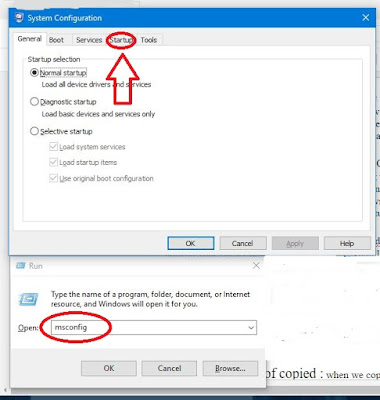









No comments